HTTPS is a ‘must have’ for any web service, SPA or progressive web application and so it is naturally high on my list of things to get to grips with. As a first step for the Brian project I’m creating a SPA (browser client side app) using web assets served up with GitHub pages (basically free hosting). It’s easy enough to set up the static pages and a simple deploy script. If you stick to the GitHub supplied URL (eg http://opendirective.github.io/brianLive/) you get CDN and HTTPS access
However, if you have a custom domain pointing at your Github Pages (eg brian.opendirective.net) then a) You lose HTTPS support and b) You lose the CDN functionality if your custom domain is an apex domain (An apex domain is a domain without prefixes, such as example.com, not www.example.com)
The thought of setting up HTTPS certificates used to fill me with dread. After reading around I was very disillusioned by the apparent complex tedious process. Assuming I understood it correctly.
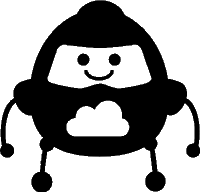 Recently however, LetsEncrypt arrived on the scene, soothing stressed web developers with their streamlined process for creating free HTTPS certificates. Still, the process does include installing and operating a local client tool. I decided to wait a bit.
Recently however, LetsEncrypt arrived on the scene, soothing stressed web developers with their streamlined process for creating free HTTPS certificates. Still, the process does include installing and operating a local client tool. I decided to wait a bit.
Then Steve Goh (@nubela) of kloudsec cold called me asking if I’d like to try the new version of their developer CDN service which supports GitHub Pages. I’m pleased he did. This new service provides GitHub custom domains a kloudsec CDN with HTTPS certificate provisioning and various plugins.
As you can see from kloudsec.com/github-pages. It’s a simple 3 step process. If you’ve already setup your GitHub pages then you’ll have done one step already. After registering with Kloudsec and setting up GitHub pages in your repository you’ll need to change your DNS settings. This only requires adding 2 new records (and A and a TXT for verification of ownership), plus you’ll want to remove any CNAME you may have previously created for GitHub pages set up.
It all goes very smoothly. The website dashboard is clear and you get progress emails. You’ll obviously need to wait an unknown time for DNS propagation but otherwise it’s a simple few click and edits before your GitHub pages are served as HTTPS. You can also turn on a redirect from HTTP to HTTPS as well.
I hit a few rough edges which is not surprising given the Beta statement, but nothing I couldn’t easily resolve. The email and dashboard make it all pretty clear. I’m sure the process will be made even smoother.
In summary, for zero cost except a few minutes work you get a CDN with North American, Europe and Asian access, speed optimisations, HTTPS serving with HTTPS certification and, automatic backup serving of your pages, anti hack features and a clear dashboard of performance. Other paid plugins are/ will be available and I sure the simple one-click install will make them really attractive. You can also download your certificate should you want to use with alternative hosting arrangements.
The Kloudsec service is not just for GitHub pages but works with any domain.
Highly recommended..
